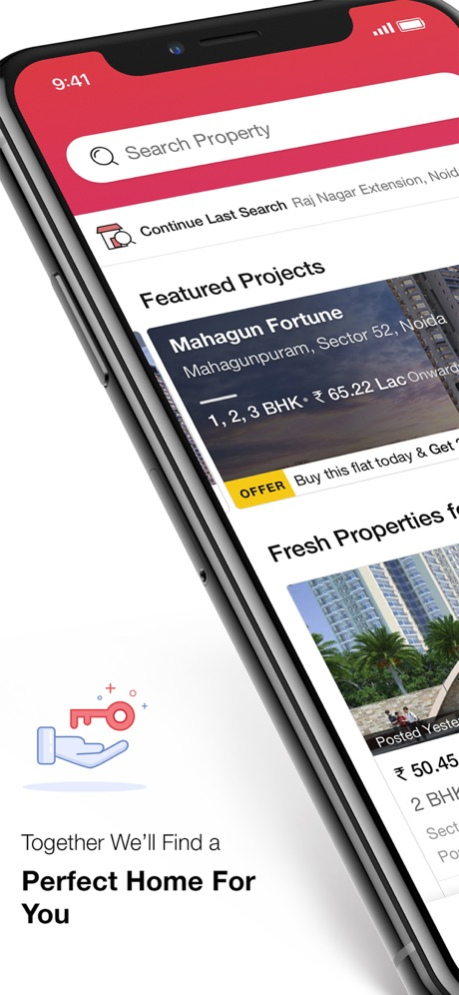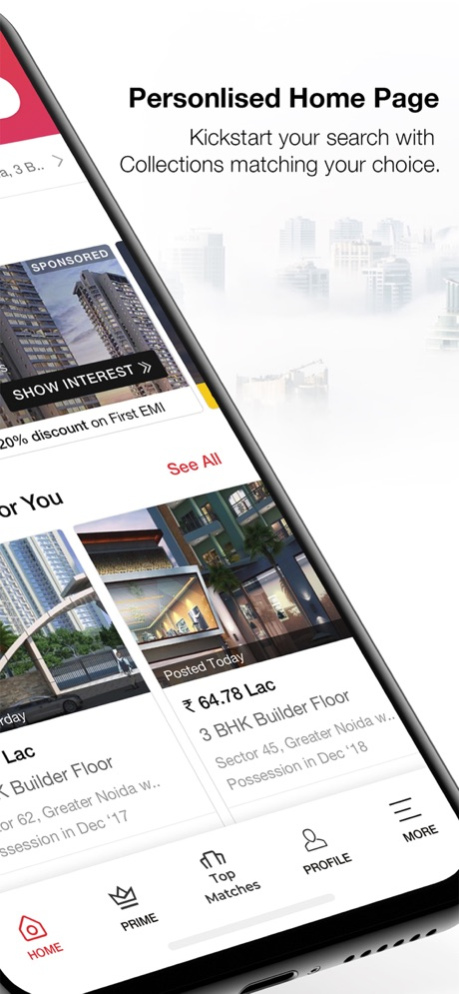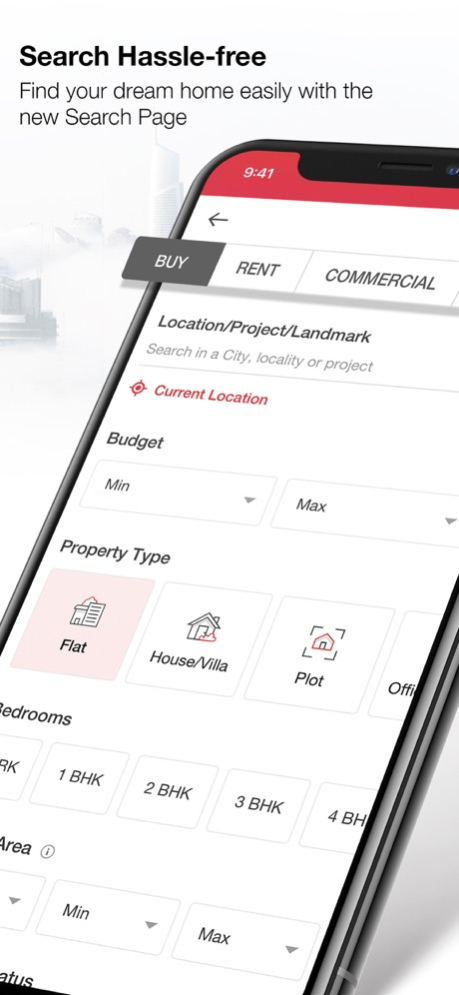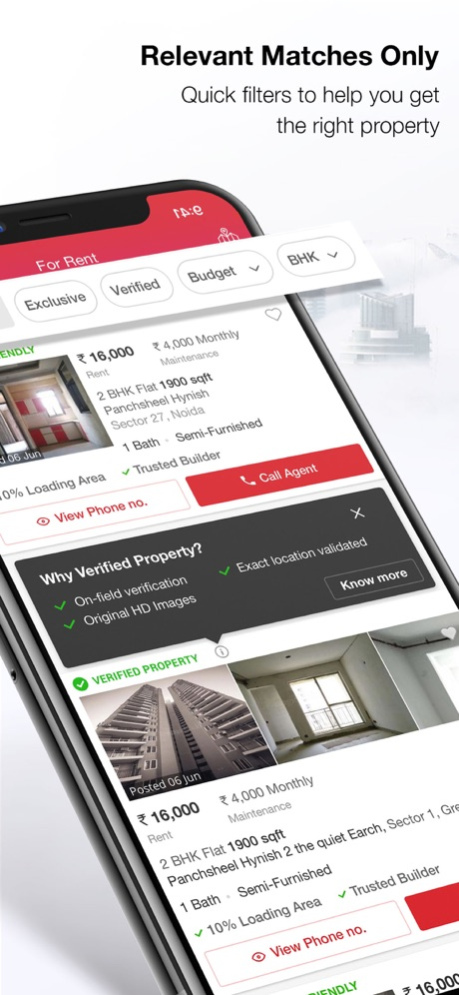Version History
Here you can find the changelog of Magicbricks Property Search since it was posted on our website on 2016-09-22.
The latest version is 8.46 and it was updated on soft112.com on 01 April, 2024.
See below the changes in each version:
version 8.46
posted on 2024-03-28
Mar 28, 2024
Version 8.46
Introducing Property Advice: Locality insights, Price trends, Projects' Reviews, Expert Guidance, Market Research & Legal Advice.
version 8.44
posted on 2024-03-05
Mar 5, 2024
Version 8.44
Introducing Property Advice: Locality insights, Price trends, Projects' Reviews, Expert Guidance, Market Research & Legal Advice.
version 8.43
posted on 2024-02-26
Feb 26, 2024
Version 8.43
Introducing Property Advice: Locality insights, Price trends, Projects' Reviews, Expert Guidance, Market Research & Legal Advice.
version 8.41
posted on 2024-02-02
Feb 2, 2024
Version 8.41
Introducing Property Advice: Locality insights, Price trends, Projects' Reviews, Expert Guidance, Market Research & Legal Advice.
version 8.40
posted on 2024-01-23
Jan 23, 2024
Version 8.40
Introducing Property Advice: Locality insights, Price trends, Projects' Reviews, Expert Guidance, Market Research & Legal Advice.
version 8.39
posted on 2024-01-07
Jan 7, 2024
Version 8.39
Introducing Property Advice: Locality insights, Price trends, Projects' Reviews, Expert Guidance, Market Research & Legal Advice.
version 8.38
posted on 2024-01-05
Jan 5, 2024
Version 8.38
Introducing Property Advice: Locality insights, Price trends, Projects' Reviews, Expert Guidance, Market Research & Legal Advice.
version 8.37
posted on 2023-12-01
Dec 1, 2023
Version 8.37
Introducing Property Advice: Locality insights, Price trends, Projects' Reviews, Expert Guidance, Market Research & Legal Advice.
version 8.36
posted on 2023-11-02
Nov 2, 2023
Version 8.36
Introducing Property Advice: Locality insights, Price trends, Projects' Reviews, Expert Guidance, Market Research & Legal Advice.
version 8.34
posted on 2023-09-30
Sep 30, 2023
Version 8.34
Introducing Property Advice: Locality insights, Price trends, Projects' Reviews, Expert Guidance, Market Research & Legal Advice.
version 8.33
posted on 2023-09-27
Sep 27, 2023
Version 8.33
Introducing Property Advice: Locality insights, Price trends, Projects' Reviews, Expert Guidance, Market Research & Legal Advice.
version 8.32
posted on 2023-09-15
Sep 15, 2023
Version 8.32
Introducing Property Advice: Locality insights, Price trends, Projects' Reviews, Expert Guidance, Market Research & Legal Advice.
version 8.31
posted on 2023-09-04
Sep 4, 2023
Version 8.31
Introducing Property Advice: Locality insights, Price trends, Projects' Reviews, Expert Guidance, Market Research & Legal Advice.
version 8.30
posted on 2023-08-28
Aug 28, 2023
Version 8.30
Introducing Property Advice: Locality insights, Price trends, Projects' Reviews, Expert Guidance, Market Research & Legal Advice.
version 8.29
posted on 2023-08-16
Aug 16, 2023
Version 8.29
Introducing Property Advice: Locality insights, Price trends, Projects' Reviews, Expert Guidance, Market Research & Legal Advice.
version 8.28
posted on 2023-07-21
Jul 21, 2023
Version 8.28
Introducing Property Advice: Locality insights, Price trends, Projects' Reviews, Expert Guidance, Market Research & Legal Advice.
version 8.27
posted on 2023-07-04
Jul 4, 2023
Version 8.27
Introducing Property Advice: Locality insights, Price trends, Projects' Reviews, Expert Guidance, Market Research & Legal Advice.
version 8.26
posted on 2023-06-23
Jun 23, 2023
Version 8.26
Introducing Property Advice: Locality insights, Price trends, Projects' Reviews, Expert Guidance, Market Research & Legal Advice.
version 8.25
posted on 2023-06-10
Jun 10, 2023
Version 8.25
Introducing Property Advice: Locality insights, Price trends, Projects' Reviews, Expert Guidance, Market Research & Legal Advice.
version 8.21
posted on 2023-05-05
May 5, 2023
Version 8.21
Introducing Property Advice: Locality insights, Price trends, Projects' Reviews, Expert Guidance, Market Research & Legal Advice.
version 8.20
posted on 2023-04-14
Apr 14, 2023
Version 8.20
Introducing Property Advice: Locality insights, Price trends, Projects' Reviews, Expert Guidance, Market Research & Legal Advice.
version 8.19
posted on 2023-04-05
Apr 5, 2023
Version 8.19
Introducing Property Advice: Locality insights, Price trends, Projects' Reviews, Expert Guidance, Market Research & Legal Advice.
version 8.18
posted on 2023-03-24
Mar 24, 2023
Version 8.18
Introducing Property Advice: Locality insights, Price trends, Projects' Reviews, Expert Guidance, Market Research & Legal Advice.
version 8.6
posted on 2022-08-17
Aug 17, 2022 Version 8.6
- Property Search gets better with daily access to Top Property Matches.
MB Prime: Professional Property Support
- Improved Post-purchase experience: Option for buyers to Share feedback on Properties & more
- Service now extended for Commercial Properties & Plots.
- Special Concierge Service for NRI
version 8.0
posted on 2022-05-02
May 2, 2022 Version 8.0
- Property Search gets better with daily access to Top Property Matches.
MB Prime: Professional Property Support
- Improved Post-purchase experience: Option for buyers to Share feedback on Properties & more
- Service now extended for Commercial Properties & Plots.
- Special Concierge Service for NRI
version 7.99
posted on 2022-04-25
Apr 25, 2022 Version 7.99
- Property Search gets better with daily access to Top Property Matches.
MB Prime: Professional Property Support
- Improved Post-purchase experience: Option for buyers to Share feedback on Properties & more
- Service now extended for Commercial Properties & Plots.
- Special Concierge Service for NRI
version 7.97
posted on 2022-04-05
Apr 5, 2022 Version 7.97
- Property Search gets better with daily access to Top Property Matches.
MB Prime: Professional Property Support
- Improved Post-purchase experience: Option for buyers to Share feedback on Properties & more
- Service now extended for Commercial Properties & Plots.
- Special Concierge Service for NRI
version 7.96
posted on 2022-03-28
Mar 28, 2022 Version 7.96
- Property Search gets better with daily access to Top Property Matches.
MB Prime: Professional Property Support
- Improved Post-purchase experience: Option for buyers to Share feedback on Properties & more
- Service now extended for Commercial Properties & Plots.
- Special Concierge Service for NRI
version 7.94
posted on 2022-02-22
Feb 22, 2022 Version 7.94
- Property Search gets better with daily access to Top Property Matches.
MB Prime: Professional Property Support
- Improved Post-purchase experience: Option for buyers to Share feedback on Properties & more
- Service now extended for Commercial Properties & Plots.
- Special Concierge Service for NRI
version 7.93
posted on 2022-01-28
Jan 28, 2022 Version 7.93
- Property Search gets better with daily access to Top Property Matches.
MB Prime: Professional Property Support
- Improved Post-purchase experience: Option for buyers to Share feedback on Properties & more
- Service now extended for Commercial Properties & Plots.
- Special Concierge Service for NRI
version 7.92
posted on 2022-01-13
Jan 13, 2022 Version 7.92
- Property Search gets better with daily access to Top Property Matches.
MB Prime: Professional Property Support
- Improved Post-purchase experience: Option for buyers to Share feedback on Properties & more
- Service now extended for Commercial Properties & Plots.
- Special Concierge Service for NRI
version 7.91
posted on 2021-12-29
Dec 29, 2021 Version 7.91
- Property Search gets better with daily access to Top Property Matches.
MB Prime: Professional Property Support
- Improved Post-purchase experience: Option for buyers to Share feedback on Properties & more
- Service now extended for Commercial Properties & Plots.
- Special Concierge Service for NRI
version 7.90
posted on 2021-12-24
Dec 24, 2021 Version 7.90
- Property Search gets better with daily access to Top Property Matches.
MB Prime: Professional Property Support
- Improved Post-purchase experience: Option for buyers to Share feedback on Properties & more
- Service now extended for Commercial Properties & Plots.
- Special Concierge Service for NRI
version 7.89
posted on 2021-12-02
Dec 2, 2021 Version 7.89
- Property Search gets better with daily access to Top Property Matches.
version 7.88
posted on 2021-11-22
Nov 22, 2021 Version 7.88
- Property Search gets better with daily access to Top Property Matches.
version 7.87
posted on 2021-10-21
Oct 21, 2021 Version 7.87
- Property Search gets better with daily access to Top Property Matches.
version 7.86
posted on 2021-10-04
Oct 4, 2021 Version 7.86
- Property Search gets better with daily access to Top Property Matches.
version 7.85
posted on 2021-09-08
Sep 8, 2021 Version 7.85
- Property Search gets better with daily access to Top Property Matches.
version 7.84
posted on 2021-08-18
Aug 18, 2021 Version 7.84
- Property Search gets better with daily access to Top Property Matches.
version 7.83
posted on 2021-07-28
Jul 28, 2021 Version 7.83
- Property Search gets better with daily access to Top Property Matches.
version 7.82
posted on 2021-07-09
Jul 9, 2021 Version 7.82
- Property Search gets better with daily access to Top Property Matches.
version 7.81
posted on 2021-06-22
Jun 22, 2021 Version 7.81
- Property Search gets better with daily access to Top Property Matches.
version 7.80
posted on 2021-05-18
May 18, 2021 Version 7.80
- Property Search gets better with daily access to Top Property Matches.
version 7.79
posted on 2021-04-15
Apr 15, 2021 Version 7.79
- Property Search gets better with daily access to Top Property Matches.
version 7.78
posted on 2021-03-19
Mar 19, 2021 Version 7.78
- Property Search gets better with daily access to Top Property Matches.
version 7.77
posted on 2021-03-09
Mar 9, 2021 Version 7.77
- Property Search gets better with daily access to Top Property Matches.
version 7.76
posted on 2021-02-01
Feb 1, 2021 Version 7.76
- Property Search gets better with daily access to Top Property Matches.
version 7.75
posted on 2021-01-22
Jan 22, 2021 Version 7.75
- Property Search gets better with daily access to Top Property Matches.
version 7.73
posted on 2020-12-31
Dec 31, 2020 Version 7.73
- Property Search gets better with daily access to Top Property Matches.
version 7.72
posted on 2020-12-14
Dec 14, 2020 Version 7.72
- Property Search gets better with daily access to Top Property Matches.
version 7.70
posted on 2020-12-05
Dec 5, 2020 Version 7.70
- Property Search gets better with daily access to Top Property Matches.
version 7.69
posted on 2020-11-05
Nov 5, 2020 Version 7.69
- Property Search gets better with daily access to Top Property Matches.
version 7.67
posted on 2020-10-08
Oct 8, 2020 Version 7.67
- Introducing MB Prime Membership for Buyers - One membership, many exclusive privileges.
Exclusive assistance for property search, site visits, & negotiations.
- Property Search gets better with daily access to Top Property Matches.
version 7.67
posted on 2020-10-08
8 Oct 2020 Version 7.67
- Introducing MB Prime Membership for Buyers - One membership, many exclusive privileges.
Exclusive assistance for property search, site visits, & negotiations.
- Property Search gets better with daily access to Top Property Matches.
version 7.66
posted on 2020-09-20
Sep 20, 2020 Version 7.66
- Now visit a Property on a Video Tour from the comfort of your home & get a complete view
Introducing Live Video Tours
- Bug fixes and performance improvements
version 7.64
posted on 2020-08-14
Aug 14, 2020 Version 7.64
- Now visit a Property on a Video Tour from the comfort of your home & get a complete view
Introducing Live Video Tours
- Bug fixes and performance improvements
version 7.63
posted on 2020-08-11
Aug 11, 2020 Version 7.63
- Now visit a Property on a Video Tour from the comfort of your home & get a complete view
Introducing Live Video Tours
- Bug fixes and performance improvements
version 7.62
posted on 2020-07-11
Jul 11, 2020 Version 7.62
- Now visit a Property on a Video Tour from the comfort of your home & get a complete view
Introducing Live Video Tours
- Bug fixes and performance improvements
version 7.61
posted on 2020-07-06
6 Jul 2020 Version 7.61
- Save your Search feature, to resume your search anytime, easily
- Bug fixes and performance improvements
version 7.59
posted on 2020-05-19
May 19, 2020 Version 7.59
- Save your Search feature, to resume your search anytime, easily
- Bug fixes and performance improvements
version 7.58
posted on 2020-04-25
25 Apr 2020 Version 7.58
- Improvements which will allow consumers to search relevant properties faster
- Features to save property and view later, as per your convenience
- Bug fixes and performance improvements
version 7.58
posted on 2020-04-25
Apr 25, 2020 Version 7.58
- Improvements which will allow consumers to search relevant properties faster
- Features to save property and view later, as per your convenience
- Bug fixes and performance improvements
version 7.57
posted on 2020-04-15
Apr 15, 2020 Version 7.57
- Improvements which will allow consumers to search relevant properties faster
- Features to save property and view later, as per your convenience
- Bug fixes and performance improvements
version 7.56
posted on 2020-03-29
Mar 29, 2020 Version 7.56
- Improvements which will allow consumers to search relevant properties faster
- Features to save property and view later, as per your convenience
- Bug fixes and performance improvements
version 7.55
posted on 2020-03-20
Mar 20, 2020 Version 7.55
- Improvements which will allow consumers to search relevant properties faster by providing more search & filter touchpoints
- UI compatibility for notch devices
- Bug fixes and performance improvements
version 7.54
posted on 2020-02-24
Feb 24, 2020 Version 7.54
- Improvements which will allow consumers to search relevant properties faster by providing more search & filter touchpoints
- UI compatibility for notch devices
- Bug fixes and performance improvements
version 7.53
posted on 2020-02-18
Feb 18, 2020 Version 7.53
- Improvements which will allow consumers to search relevant properties faster by providing more search & filter touchpoints
- UI compatibility for notch devices
- Bug fixes and performance improvements
version 7.3
posted on 2011-12-09
version 7.73
posted on 1970-01-01
2020年12月31日 Version 7.73
- Property Search gets better with daily access to Top Property Matches.
version 7.67
posted on 1970-01-01
8 окт. 2020 г. Version 7.67
- Introducing MB Prime Membership for Buyers - One membership, many exclusive privileges.
Exclusive assistance for property search, site visits, & negotiations.
- Property Search gets better with daily access to Top Property Matches.
version 7.66
posted on 1970-01-01
2020年9月20日 Version 7.66
- Now visit a Property on a Video Tour from the comfort of your home & get a complete view
Introducing Live Video Tours
- Bug fixes and performance improvements
version 7.67
posted on 1970-01-01
8. Okt. 2020 Version 7.67
- Introducing MB Prime Membership for Buyers - One membership, many exclusive privileges.
Exclusive assistance for property search, site visits, & negotiations.
- Property Search gets better with daily access to Top Property Matches.